Step 1
Click ‘New Registration’
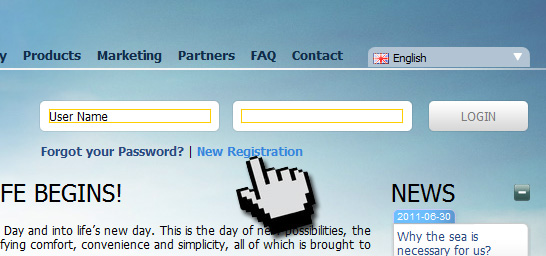
Step 2
Correctly fill out all fields of the form. Tooltips will warn you about errors.
IMPORTANT: Enter the number of the person who invited you into the column "Invitation Code".
IMPORTANT: When filling the form, use only Latin letters.
User registration is only possible for one email address, which cannot be changed later.
After reviewing the terms and conditions of the agreement, put click the appropriate box to express your consent.
Perform mathematical operations of addition or subtraction with the figures provided. Enter the result in the field following the equal sign.

Step 3
After successfully sending your data, an electronic message stating that your application for registration has been accepted will be sent at the e-mail address your have specified; later, an electronic message confirming your registration will be sent to you.
Click "NEXT"

Step 4
Enter the mailbox which you specified during registration. There you will see a letter entitled “NEW DAY Registration!”
IMPORTANT: The letter will contain a link which you must click to confirm your registration.
The letter will also contain data required to access your account. Please keep this letter.
FIGYELEM: If you have not received the letter after registration:
- The letter might have been blocked by the SPAM filter. Check your spam.
- The letter might have not arrived yet; check your mailbox later.
- Contact us at our contact address: Here

Step 5
Once you click on the link in the e-mail, you will be directed to the site where your successful registration will be confirmed.
Click "NEXT"

Step 6
At this point, you will have to choose the tier on which you wish to place your order. Choose the appropriate tier with the corresponding payment system. Click the appropriate box to automatically launch order placement.
Click the box to express your consent to the general terms and conditions of the agreement.

Step 7
At this stage you should choose the product presented on the platform. Each product has its own number, price, and description.
Select the desired item. Below you can find the preliminary contract.
Click on "I ACCEPT THE TERMS OF AGREEMENT"
Step 8
After selecting the product, the system will generate a contract and invoices, which you can save on your computer or print.
You can pay for your order in the following ways:
- By a coupon.
- You need to have a coupon and a PIN code for this coupon. - Using your internal account.
- You need to have the required amount on your account. - Via bank transfer.
- Using the bank details provided, you will be able to make the payment for your order.
In the case of choosing the wrong platform or product, you can go back by clicking "back to platform selection".

Step 9
Once the required amount arrives at account of the company ND HOLDING LTD, your order will be placed on the platform, immediately following the Leader who invited you.
